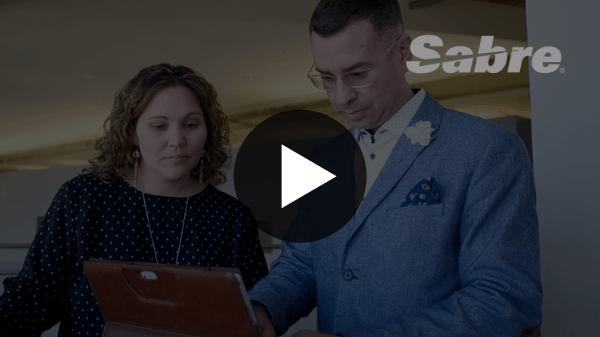Excel in 30 Minutes: Advanced Charting, Trendlines, and Graphics (Intermediate 9 of 11)
Learn to apply advanced charting tools and Chart Templates, and work with graphics in Excel 2019 or Excel 365—all in under 30 minutes! When you master Excel 2019 or Excel 365, you have one of the most practical and valuable skillsets in modern business. Our “Excel in 30 Minutes” series can help you get started. By the end of this course, you will be able to apply advanced charting tools and work with graphics.
- Using Advanced Chart Features
- Applying Trendlines
- Creating a Chart Template
- Inserting and Modifying Graphics