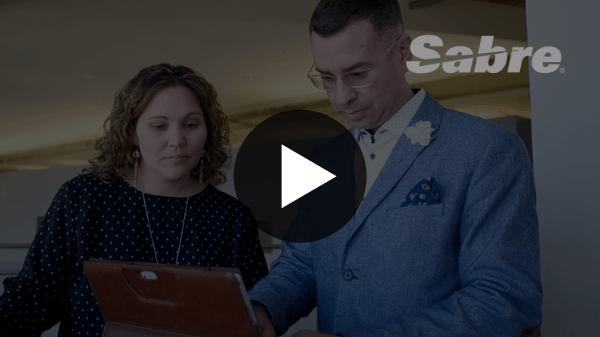Word in 30 Minutes: Creating Lists and Tables (Basics 5 of 7)
Learn the best practices for creating lists and tables while incorporating must-have features in Word 2019 or Word 365
This course on Word 2019 or Word 365 helps you format information in a way that’s easy to read by creating lists, columns, or tables. We’ll also cover how to work with tools to refine your document’s appearance.
This course is one in a series of seven 30-minute courses. Take the full series and you will have completed our full “Word in 30 Minutes” program.
- Sorting Lists
- Formatting Lists
- Resequencing Lists
- Inserting a Table
- Modifying a Table
- Formatting a Table
- Converting Text to a Table