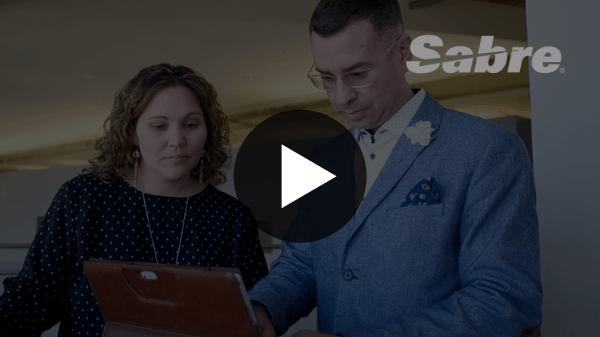March / April: Your Litmos questions answered

A. Currently, the way to de-activate a user is to do so manually by going to the People tab, select the user, then click the big red ‘Deactivate’ button in the top right. This will mean the person can no longer log in, but their reporting information will still be available in the reports area should you filter on Inactive people. It also means that the user’s profile will automatically re-activate should the user purchase a subsequent course from your organization through the eCommerce page, using the same login information.
We are working on a way to automate the deactivation process but this will not be released for a few months.
Q. Does your API integrate with other eCommerce Merchant Accounts / Payment Providers?
A. While we provide eCommerce integrations for PayPal and Payment Express using your own development resources our API can be used to create an integration with the payment provider of your choice. To do this the steps involved are that you would first need to advertise your courses – either using your own page, our course listing widget, our course listing page, or the Get a List of Courses API call.
Next you would take care of the payment side using your provider and when you’re satisfied that the payment has been processed you use the ‘Create a User’ API call to add the new user to your account and trigger the first login email, and then the ‘Add Course’ API Call to assign the purchased course to the new user.
Q. What defines an Active User?
A. An active user is defined by a person who logs in to Litmos one or more times during each billing cycle.
Therefore, the pricing plan you choose needs to reflect how many “active users” you estimate to have each billing period. You can also upgrade and downgrade your account in advance, month to month, if you know you will be rolling out training or alternatively, know you will have fewer people using Litmos during the next month.
Q. What is the URL for the page on which I listed my courses for sale?
A. Your course listing page is located at the login url you have chosen, plus the text: /online-courses added to the end of the url. For example: demo.litmos.com/online-courses where ‘demo’ is your chosen company name/url. You can also find this outlined in your account under the ‘Account’ tab, then the ‘eCommerce’ sub-tab.
Q. How can I improve the SEO of my course listings for eCommerce? Does the use of keywords in our published Articulate lessons (SCORM) work with Litmos and SEO? Does Litmos come with the ability to put the coding necessary on our home page so that Google can “verify” our site? How is our Litmos content made searchable?
A. Content that you upload into Litmos will not be indexed by Google as it is not publicly available, ie. a user has to login to Litmos in order to 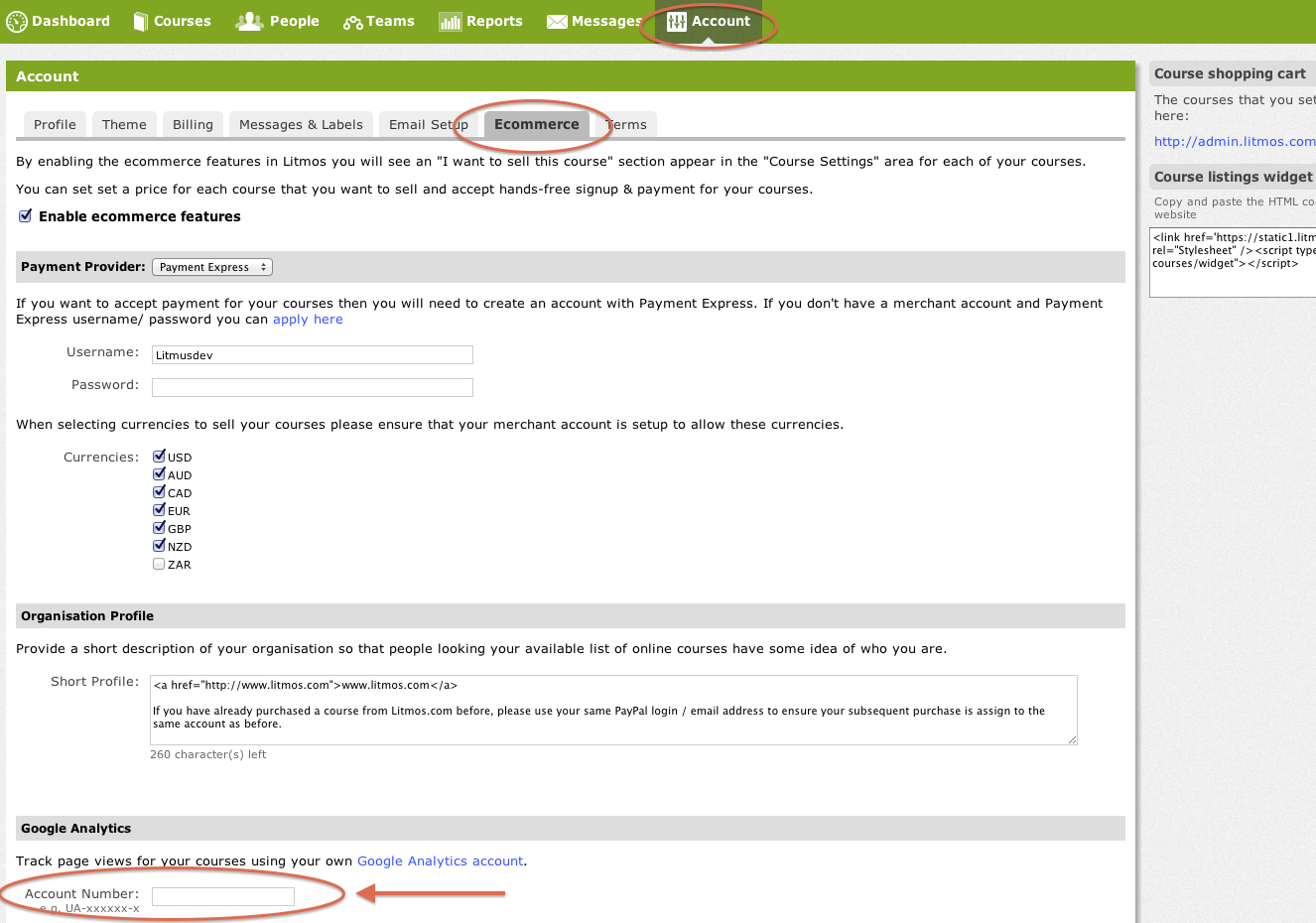
If you’re selling courses via the Litmos course listing/shopping cart then the sales description text and also the course titles will be searchable by Google. To improve the chances of that page being found by Google you will need to link to it from other websites. For example, you might Tweet or Facebook the links, and post them up on to other blogs, forums, relevant discussion groups etc.
Also to track your page views you can use Google Analytics. To do this you will need to copy your Google Analytics account number into the relevant box in your Litmos account under the Account > Ecommerce settings.To further improve the SEO of the course description pages I would also recommend making the description more detailed. Generally, the more keyword-rich content you have in the description the better.