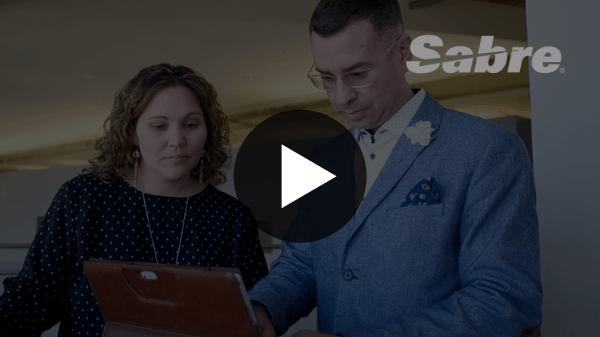Microsoft 365 OneNote – Prioritization
This short introductory lesson on prioritizing in OneNote provides a quick overview of how to prioritize information with note feed and task tags. The module provides informational videos covering key points and simulations demonstrating each of the steps necessary to achieve the learning outcomes, along with transcripts, closed captions, and additional resources expanding on the module’s topic.

- Access the app
- Use task tags
- Create a prioritized to-do list
- View all changes made to their notebook in real time