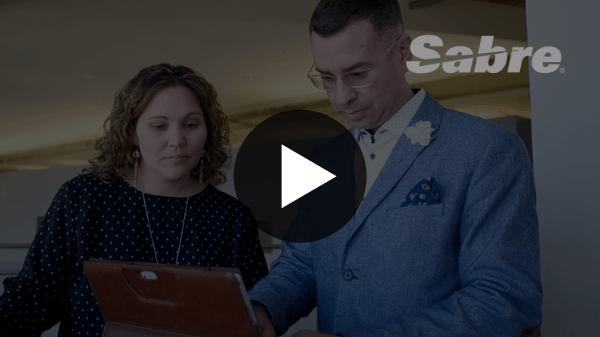Mastering Outlook 365 – Expert (2024)
Learn how to optimize the features of Outlook 365 to skillfully organize messages and improve communication and scheduling.
In this course, we will show you how to use many of the advanced features built into Outlook to help you work with multiple users and accounts. These include setting up profiles, managing multiple accounts, delegating permission levels, and viewing shared folders. By reviewing the many options and settings available for email and calendars, you will be able to customize your Outlook environment so it works best for you. You’ll also learn how to set preferences for working offline or on slow connections.
- Settings and Accounts
- Add-ins, Forms, and Templates
- Managing Folders
- Calendar and Contacts