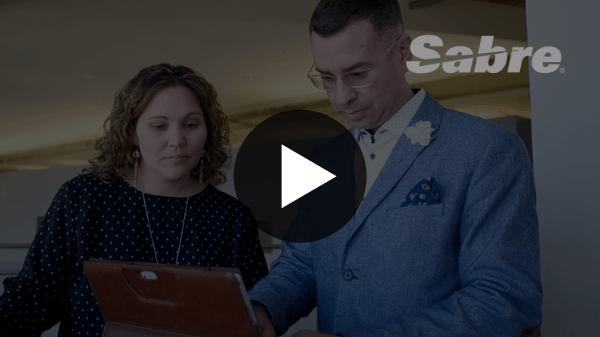How many courses can I build in my Litmos account?
Are my training courses backed up regularly?
Are my training modules, user profiles, test results, etc. safe and secure?
Do you provide support?
How much does Litmos cost?
How do I login to Litmos?
Will the Litmos team build my training courses for me?
What are the system requirements to use Litmos LMS?
Do I have to download any software?