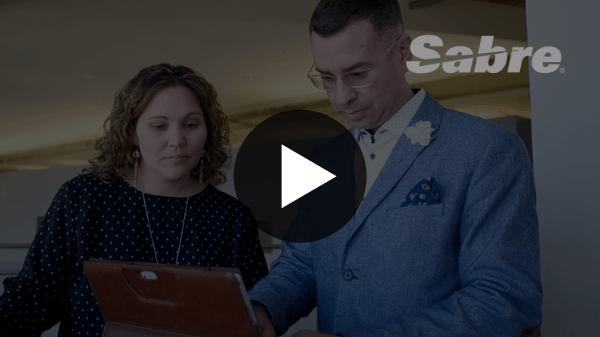Learn more about corporate training software
With eLearning growing in popularity, many enterprises are seeking corporate training platforms to manage their extensive libraries of training material. A simple inquiry with training departments in other businesses and organizations will clearly tell you that there are some good learning software options out there, along with some you’ll want to avoid entirely. Let’s review some of the primary differences between learning management system (LMS) software which you might want to use as a platform for your corporate training platform.
Good LMSs include powerful features aimed at the needs of the corporate learner, including features like good customer support for employee onboarding, integrations with popular task tracking and HR systems, and the inclusion of technologies like gamification and social learning.
Corporate training systems vary, but most modern learning solutions replace the paper tests and in-person instructors of the past with virtual learning, flexibility, and scalability that fits the average corporate employee’s workday and schedule.
A good training platform will be able to cover everything from onboarding to on-the-job training, professional development, compliance training, and beyond. It’s essentially a one-stop shop for all your organizational learning and development needs.
Types of LMS
There are two primary types of LMS software options on the market right now. Both have strengths and weaknesses. It will be up to you to determine which characteristics are most important to you and what will work best for your organization.
Proprietary/Vendor-Supported LMS
This LMS is an off-the-shelf product that you can purchase on a subscription basis. Following your purchase, you have options for basic personalization like changing color schemes and adding logos or other basic features. Then, you simply add your users and training courses. Everything tends to be very intuitive as it is geared toward users who may not have extensive programming background. Most basic computer users can pick up this type of LMS software and figure out how to use it for their specific needs. Ongoing support and maintenance are handled by the vendor. If you need help, you just send a message or pick up the phone to get your issue resolved.
Open Source LMS
If you are seeking an LMS option where you can fully customize every single feature, then an open source LMS may be the option for you. With this software, you purchase the LMS with open programming and then complete it based on your own design. This gives you unlimited creativity in how your LMS functions. It requires extensive programming knowledge and ongoing support from your IT team who will be responsible for maintaining the LMS.
Try an LMS
Before you purchase an LMS, consider taking advantage of the free trial offered by Litmos. Their vendor-supported LMS is very popular with millions of users spanning the globe. Give it a try to see if it is the solution to your training needs.

Learn more:
What is a learning management system?