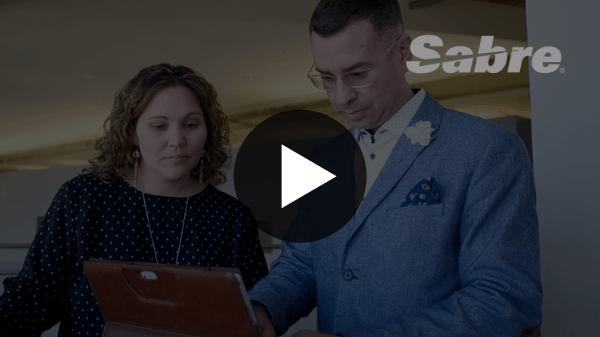Mastering Word 365 – Expert (2024)
In this comprehensive course, you’ll learn how to use all the expert features in Word 365. You’ll learn how to customize the Word interface to save time. You’ll learn to customize tables of contents, watermarks, footnotes, headers, footers, and columns and see how to work with custom and exclude dictionaries. You’ll also streamline mailings by learning how to set up, customize, and perform mail merges.
We will show you how to create consistent documentation with document templates, how to create and manage styles, how to use advanced find techniques, add cover pages and much more.
- Templates and Styles
- Document Layout
- Collaboration
- Graphics and forms
- Mail Merge